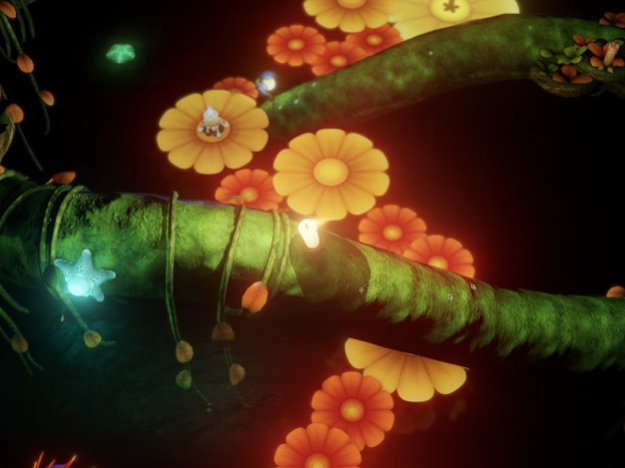Candleman 3.3.0
Continue to app
Paid Version
Publisher Description
Spring Festival Sale: 40% Off
2.1-2.18
Despite only being able to burn for 10 seconds, a little candle journeys into the darkness, with the purpose of seeking light.
Candleman is a distinctive action adventure story entwined with low-light gameplay. Acting as a little candle who can burn for only 10 seconds, venture through an unsettling darkness with challenging levels and a smooth difficulty curve. Struggle to overcome obstacles based on the mechanics of light and shadow, explore a wide range of enchanted environments, and unveil hidden treasure as you seek the distant light.
Features
• Journey through dark, enchanting worlds with 10 seconds of light.
• Face innovative challenges rooted in the mechanics of light and shadow.
• Be immersed in a stunning fairytale that highlights everyday issues.
Sep 1, 2023
Version 3.3.0
New accessibility feature: skip game level
About Candleman
Candleman is a paid app for iOS published in the Action list of apps, part of Games & Entertainment.
The company that develops Candleman is Ming Gao. The latest version released by its developer is 3.3.0.
To install Candleman on your iOS device, just click the green Continue To App button above to start the installation process. The app is listed on our website since 2023-09-01 and was downloaded 14 times. We have already checked if the download link is safe, however for your own protection we recommend that you scan the downloaded app with your antivirus. Your antivirus may detect the Candleman as malware if the download link is broken.
How to install Candleman on your iOS device:
- Click on the Continue To App button on our website. This will redirect you to the App Store.
- Once the Candleman is shown in the iTunes listing of your iOS device, you can start its download and installation. Tap on the GET button to the right of the app to start downloading it.
- If you are not logged-in the iOS appstore app, you'll be prompted for your your Apple ID and/or password.
- After Candleman is downloaded, you'll see an INSTALL button to the right. Tap on it to start the actual installation of the iOS app.
- Once installation is finished you can tap on the OPEN button to start it. Its icon will also be added to your device home screen.